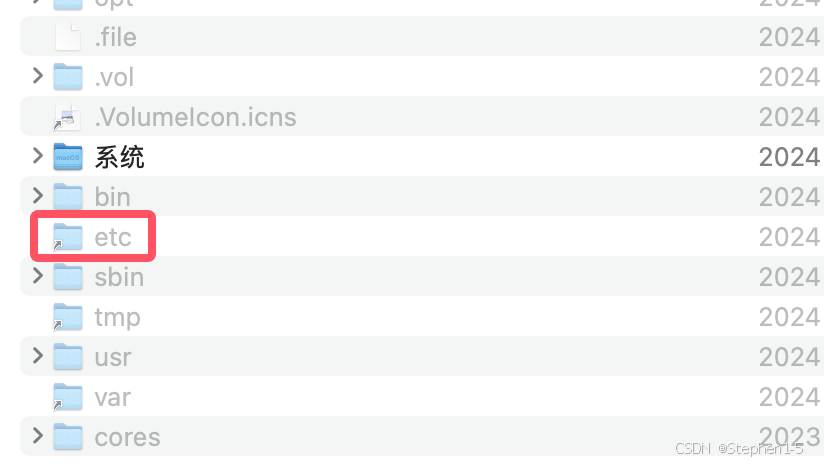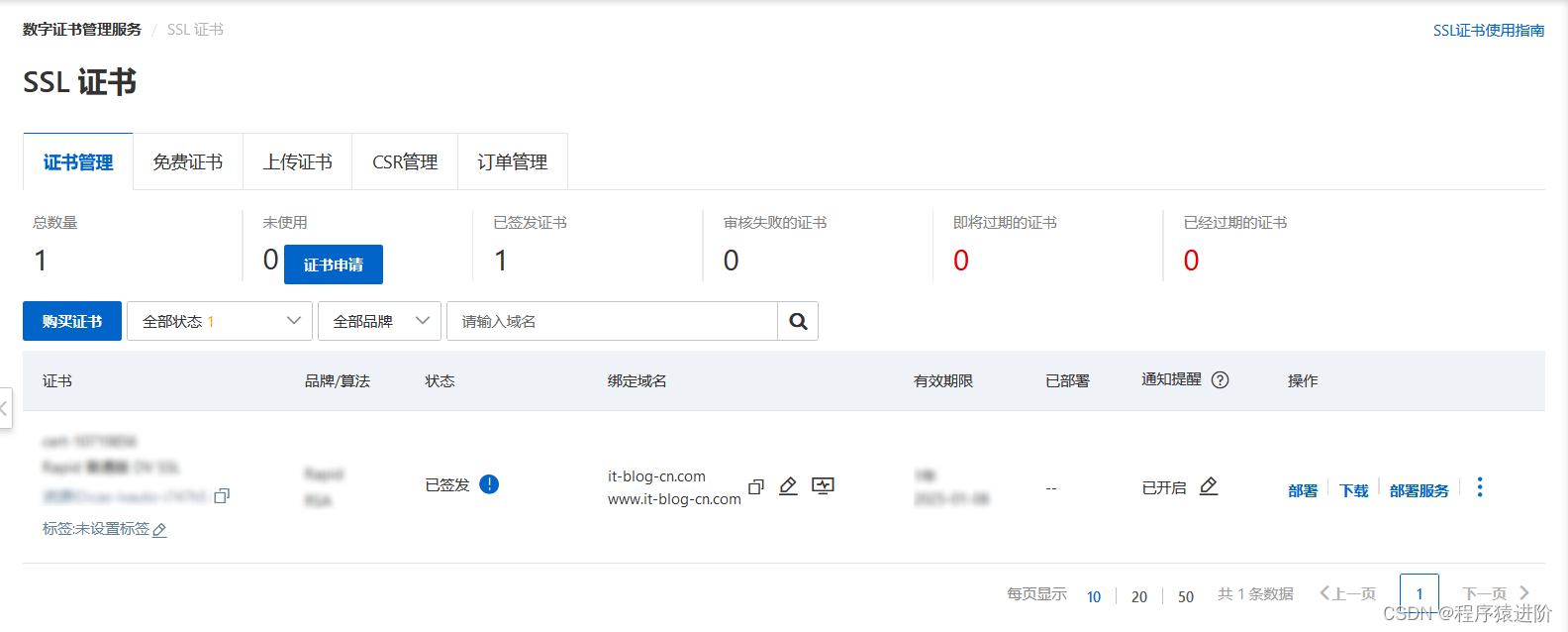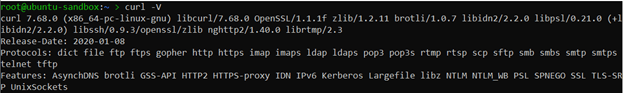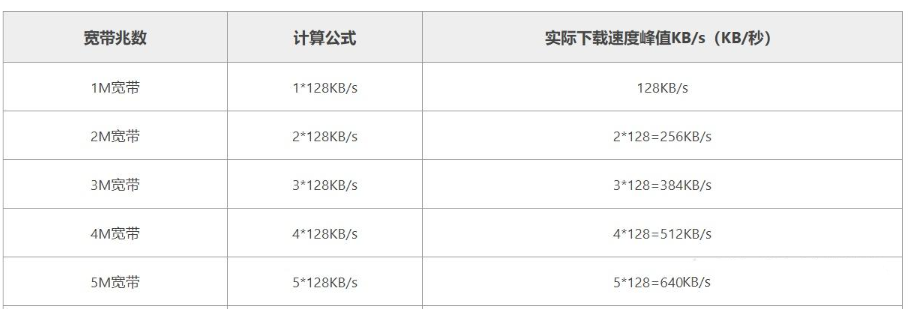Ubuntu22.04安装Anaconda后手动初始化
Ubuntu22.04安装Anaconda后手动初始化
最后一步初始化没有输入yes,只能手动进行初始化,未进行初始化的最后一步的提示信息如下:
You have chosen to not have conda modify your shell scripts at all.
To activate conda's base environment in your current shell session:
eval "$(/home/$USER/anaconda3/bin/conda shell.YOUR_SHELL_NAME hook)"
To install conda's shell functions for easier access, first activate, then:
conda init
If you'd prefer that conda's base environment not be activated on startup,
set the auto_activate_base parameter to false:
conda config --set auto_activate_base false
Thank you for installing Anaconda3