android --ant media server---Publish WebRTC Stream摄像头WebRTC推流到服务器
Step 3: Publish a WebRTC Live Stream in Android
In this step, we will start coding. We will create our layout for the UI part, create an Activity and set the manifest file. Then we will be able to run our application.
- Create the UI part.
First we need to create a layout folder under res directory and then we will create a xml file. For this application, a simple UI with only a SurfaceViewRenderer is enough. SurfaceViewRenderer is a View that is provided by the WebRTC Android SDK. We will use it to render our camera locally in our app.
这里会使用SurfaceViewRenderer 来处理摄像头数据
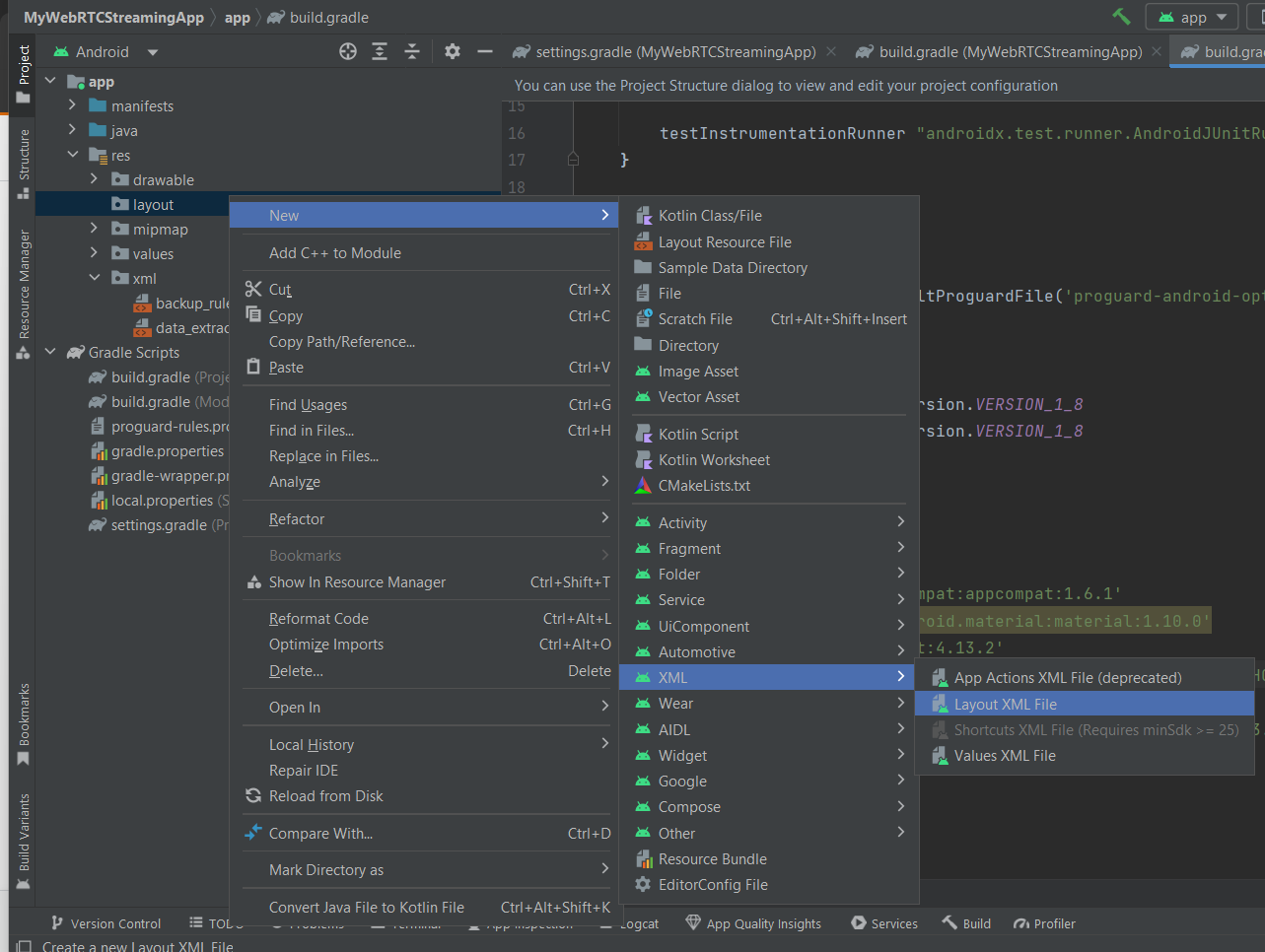
You can create the UI by Android Studio UI Designer or you can just copy the following lines into your xml file, say webrtc_streaming.xml.
我们把一下代码复制到android project里面命令文件:webrtc_streaming.xml
本文地址:https://www.vps345.com/5876.html
Git 远程仓库认证 & SSH 配置操作指···
[2025-08-16]VNC:实现Windows与Linux远程桌面连接的···
[2025-08-16]在虚拟机 银河麒麟|ubuntu 中安装和配置···
[2025-08-16]鸿蒙 HarmonyOS NEXT 开发实战:从 Jav···
[2025-08-16]跨平台应用开发实战:鸿蒙 + Android+i···
Git 远程仓库认证 & SSH 配置操作指···
[2025-08-16]VNC:实现Windows与Linux远程桌面连接的···
[2025-08-16]在虚拟机 银河麒麟|ubuntu 中安装和配置···
[2025-08-16]鸿蒙 HarmonyOS NEXT 开发实战:从 Jav···
[2025-08-16]跨平台应用开发实战:鸿蒙 + Android+i···











